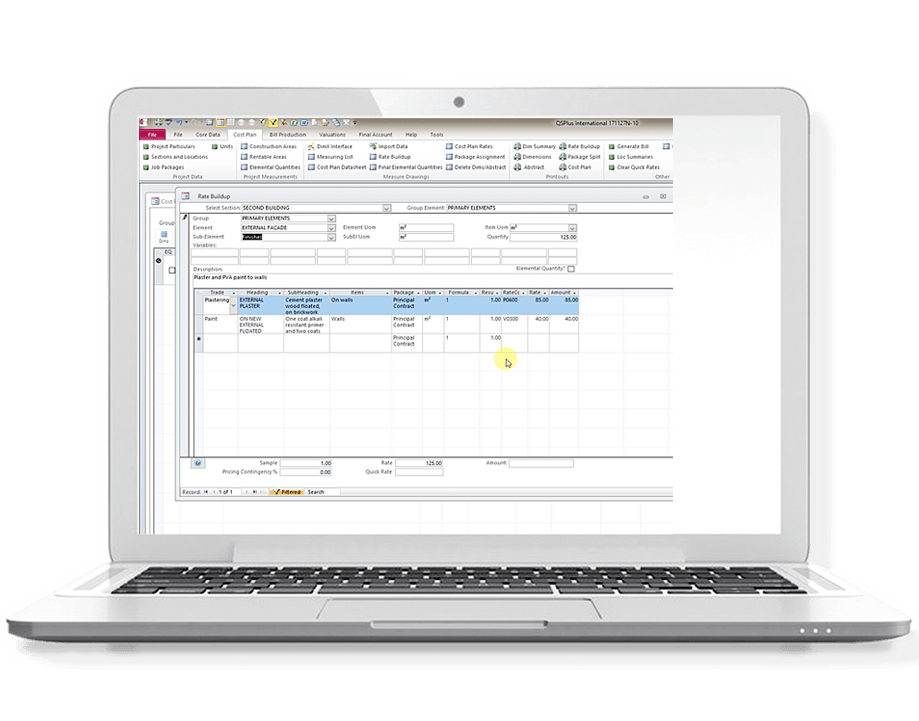- Cost estimate and elemental cost plan item rates can be built up by linked priced bill items, or entered as a plug-in rate.
- Elemental rate benchmarking provides graphic comparisons of elemental rates for your current project, to relevant building type benchmarks.
- Fast and easy conversion of cost estimates and elemental cost plans to bills of quantities.
- Measure, price and output cost estimates and elemental cost plans with all levels of detail.
- Module has built in manual take off functions as well as automatic on-screen take-off with QSPlus Digital Measurement.
- Regional libraries of cost plan rates may be maintained.
- The ASAQS guide to elemental cost estimating is included as a help file on the system.
- General project data parameters are includedz, such as “Project description”, “Client”, “Consultants” (selected from central database), “Cost plan dates”, “Program dates” and “VAT”.
- Enter percentage and price increase forecast data, for auto calculation of escalations from cost plan date to project completion.
- Set percentages or amounts for auto calculation of professional fees.
- Set percentages or amounts for auto calculation of preliminaries and contingencies (prelims can be measured if preferred).
- Enter descriptions for additional provisions outside of the cost plan.
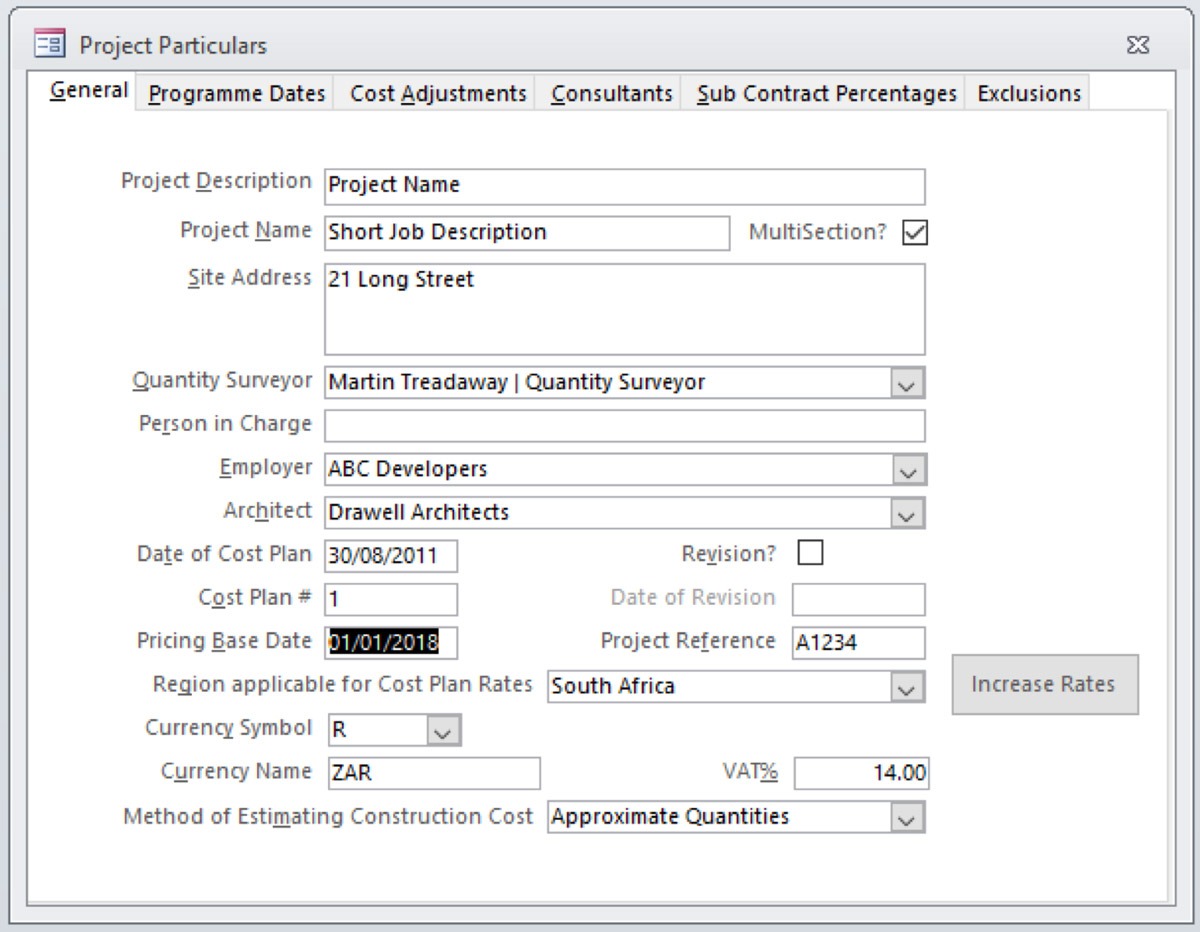
- Set up elemental cost plan sections for multi-use building cost plans and locations within each building, for when more detail is required. Locations carry a factor which can be amended.
- Consultant’s drawings can be registered in “Contract particulars”.
- Professional fees can be set up differently for each section.
- Preliminaries and contingency percentages or amounts can be set up differently for each section for auto calculation.
- Program dates defaulted from “Contract particulars” can be amended to suit phased construction of various buildings.
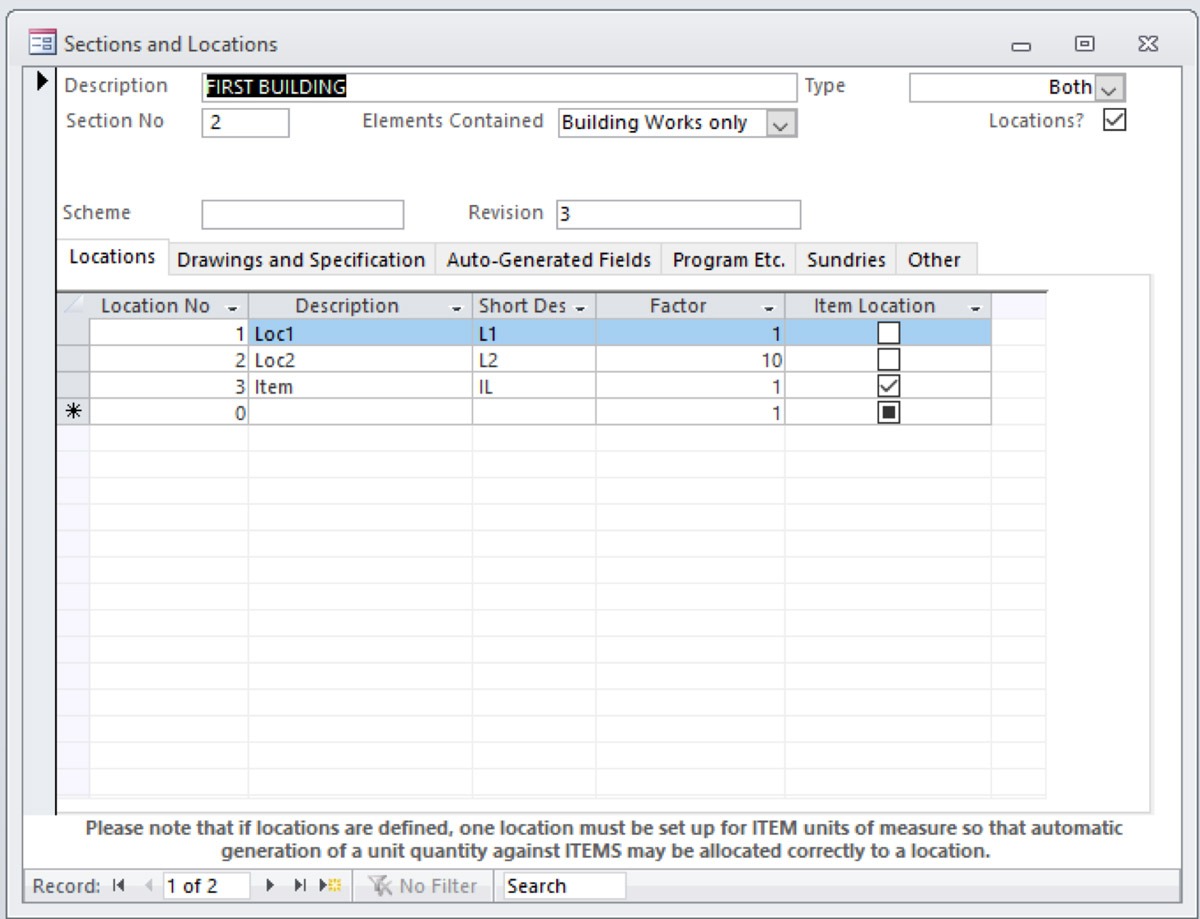
- Upfront entry of measurements can be used later for the measurement of cost plan items.
- These are included on the output documents for information and calculation of efficiency ratios.
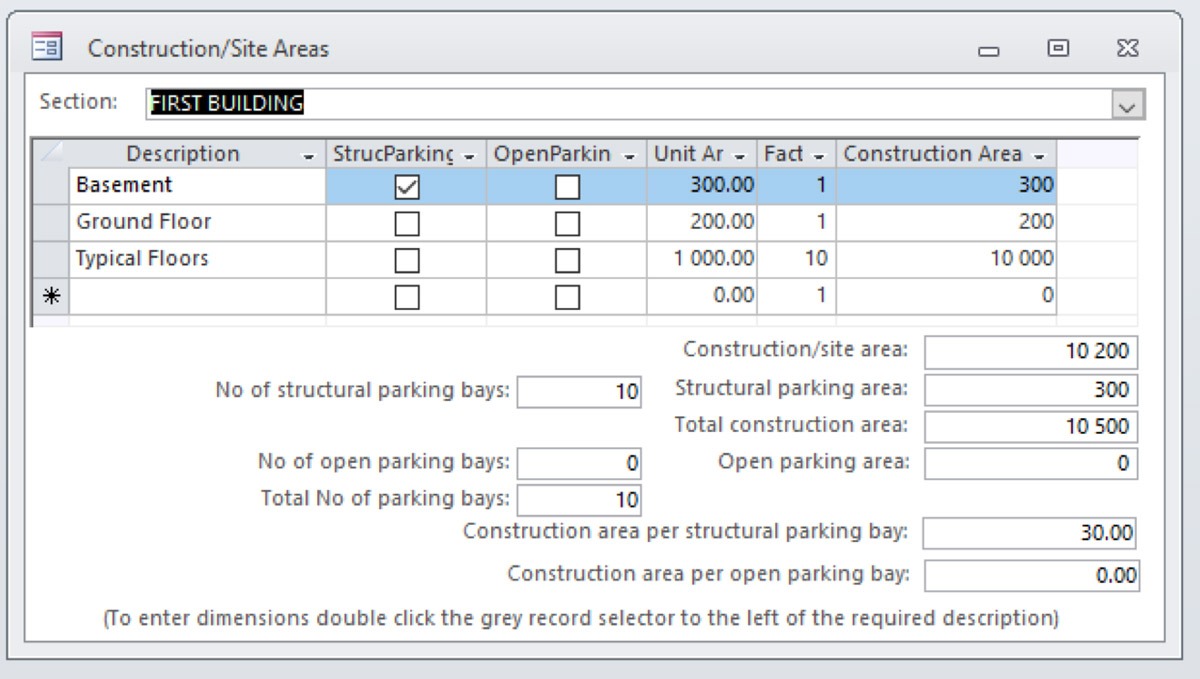
- Items are selected from the library of items, edited as required and saved in the correct position on the “Measure by element” window.
- Dimensions are entered as described under Take off functions.
- Module has built in manual take off functions as well as automatic on-screen take-off with QSPlus Digital Measurement
- Fast and easy conversion of cost estimates and elemental cost plans to bills of quantities.
- The ASAQS guide to elemental cost estimating is included as a help file on the system
- Regional libraries of cost plan rates may be maintained.
- Elemental rate benchmarking provides graphic comparisons of elemental rates for your current project, to relevant building type benchmarks.
- Each cost plan item in the cost plan library is linked to bill items comprising that cost plan item.
- Each cost plan item has a formula linked to each bill item whose variables can be set to reflect the current requirement (e.g. length, height, depth, etc.).
- Edit cost plan item descriptions to suit your project (such changes do not affect the system library).
- Edit the variables in the formulae.
- Assign “Package’ to each rate build up item. Packages outside the principal contract will produce provisional sums when the bills of quantities are generated from the cost plan.
- Edit the rate for each line item from a central rate file.
- Enter the plug-in rate to override the built up rate.
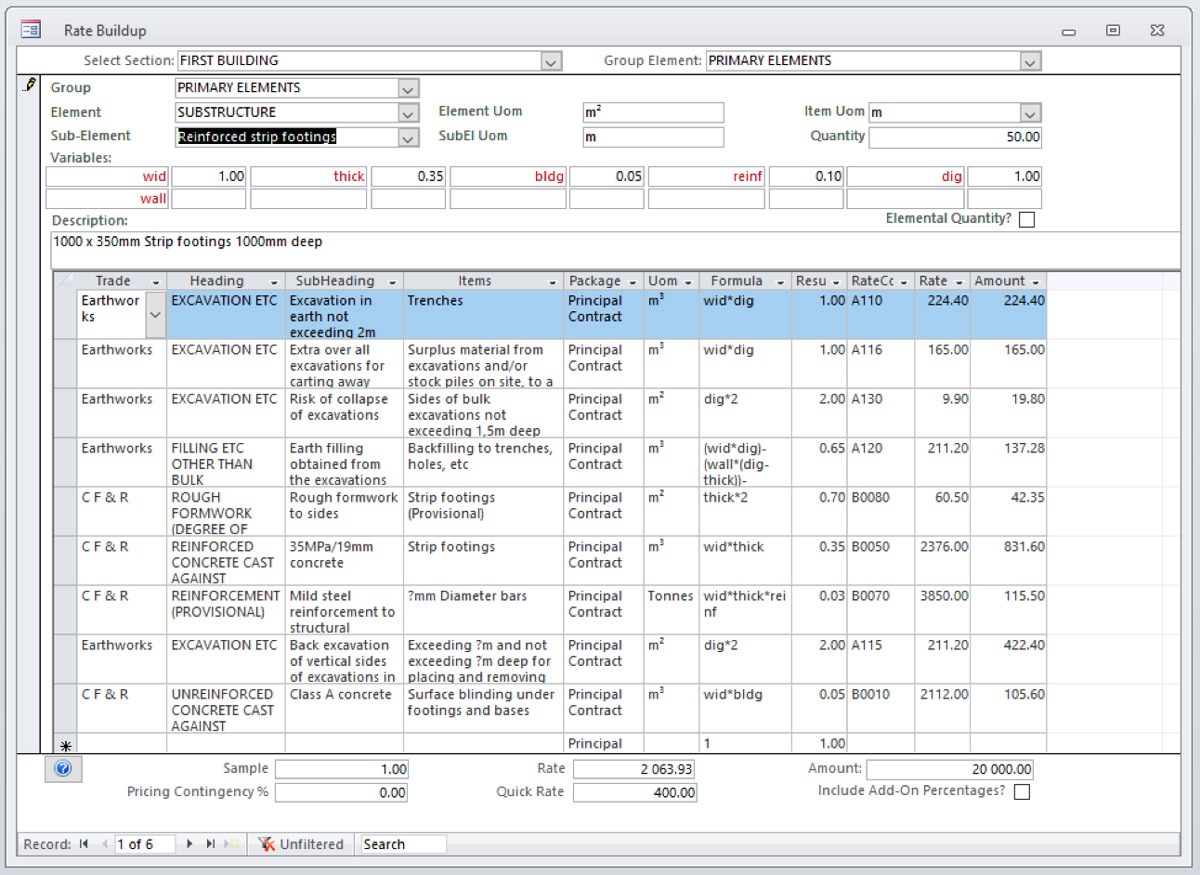
Various supporting print outs are available:
- Dimension detail.
- Dimension summary.
- Cost plan abstract.
- Package split.
- Locational summaries.
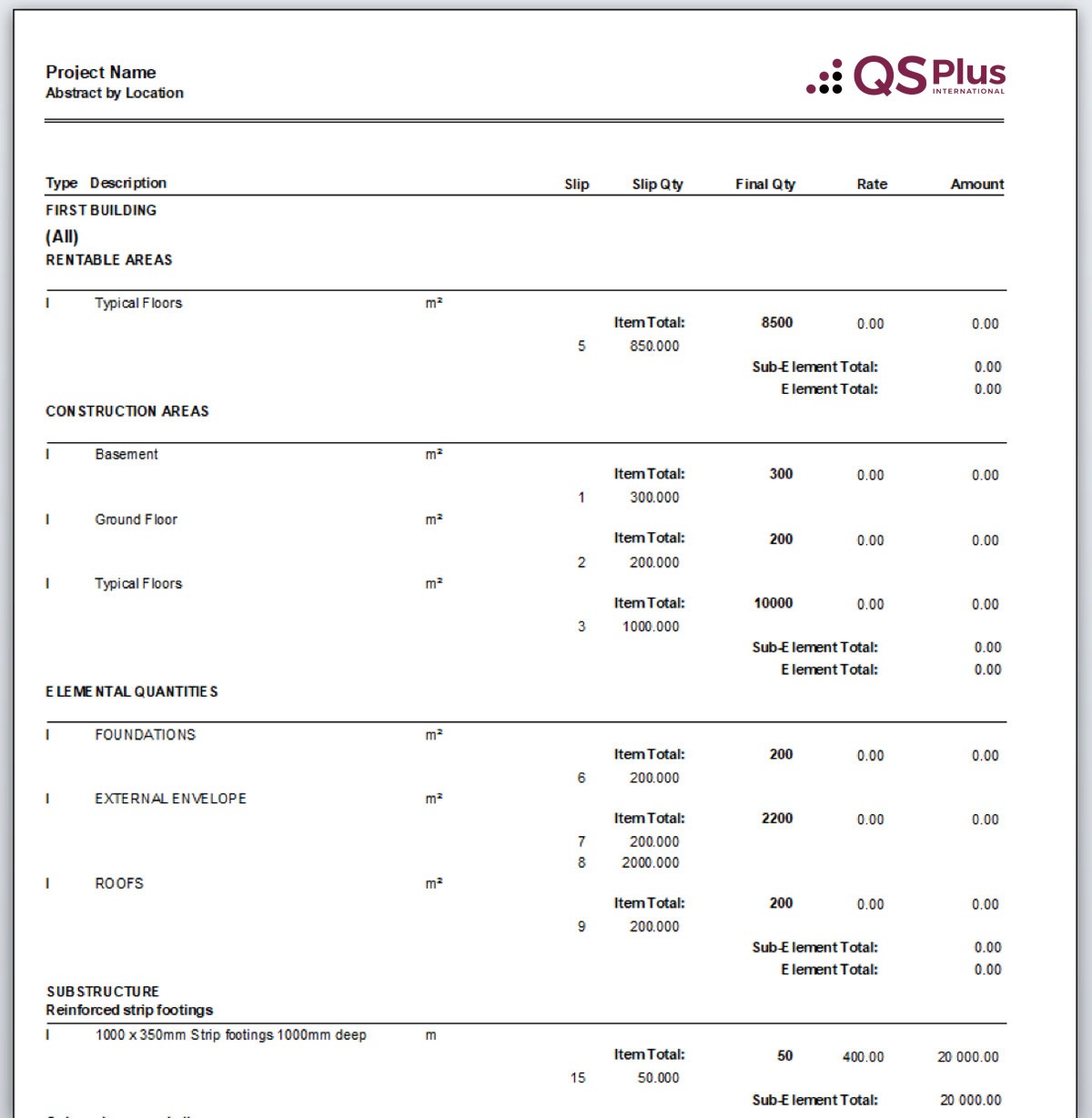
- Import items from previous projects, with or without dimensions.
Print the cost plan at various levels:
- Project
- Section (building)
- Executive Summary / Elemental analysis
- Item detail including or excluding the detail of the rate build up items
- Output Executive summary / Elemental analysis and Item detail as an Excel document.
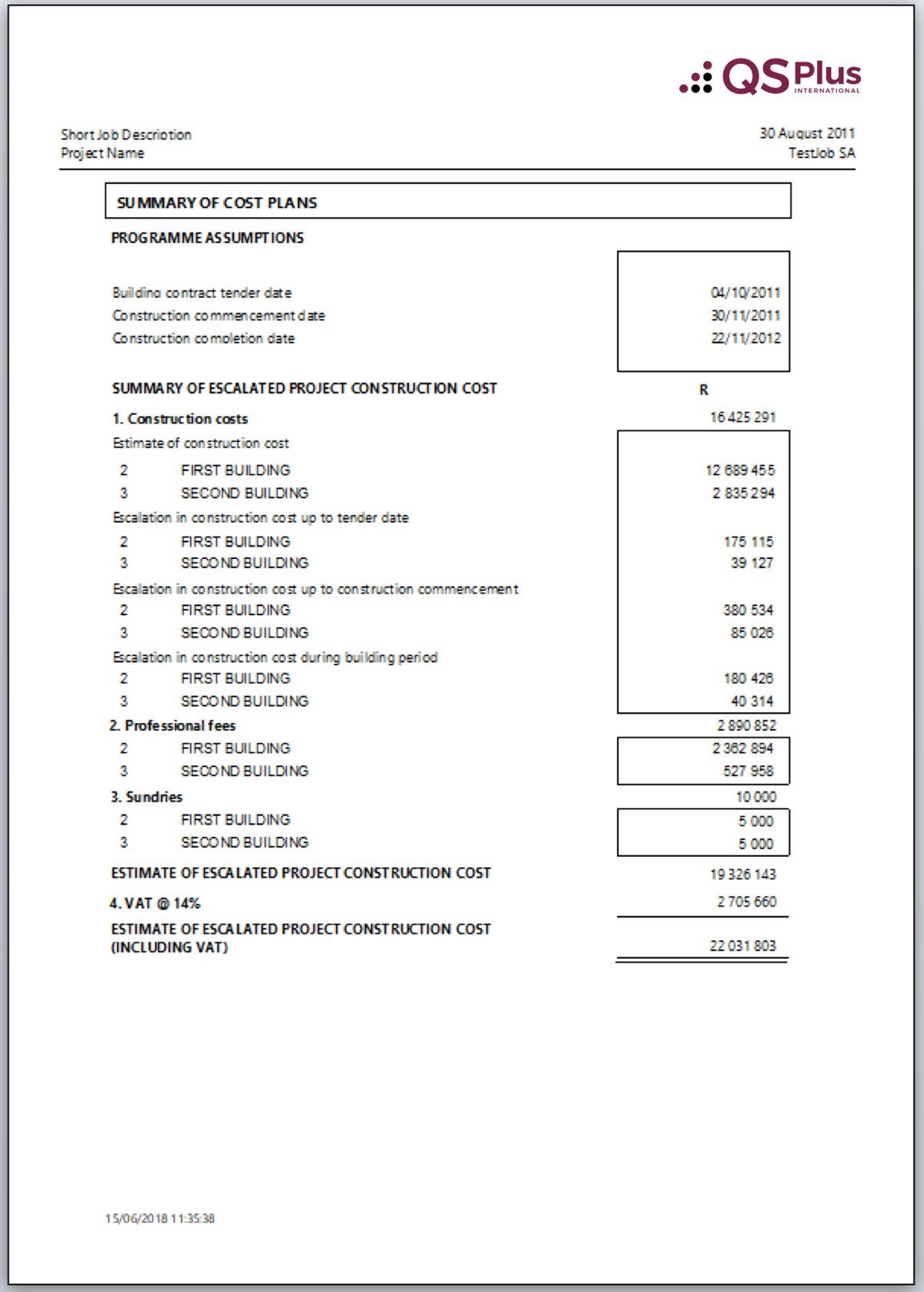
Locations:
- If locations are present against the relevant section, all measurements must reference a particular location. Any number of measurements may be entered for any number of locations.
QSPlus Digital Measurement
- QSPlus International has recently released QSPlus Digital Measurement.
- Any measurements you make with QSPlus Digital Measurement are automatically assembled into your QSPlus International project for linking to bill items via an easy-to-use and fully comprehensive interface window.
- Any changes you make to measurements in QSPlus Digital Measurement will automatically cascade and update their quantities to your project.
- Any measurement from QSPlus Digital Measurement is trackable back to the drawing.
Measured dimensions (Cost plan, Bill production, Final account
- Dimensions are entered onto a dim sheet allowing any number of lines of entry, insertion of lines between existing lines, deletion of lines and referencing of every line.
- The dim sheet forces the correct number of dimensions according to the unit of measure for the item.
- A dim sheet may be nilled so that its total is reduced to zero, but the detail of what was measured remains on record.
- Factors applying to the subtotal of all lines on the dim sheet may be entered.
Added on dimensions (Cost plan, Bill production, Final account)
- The quantities on dimensions previously measured as above may be borrowed to create an “And on”. If the total of the original dimension changes, this change is cascaded through to any borrowed dimension.
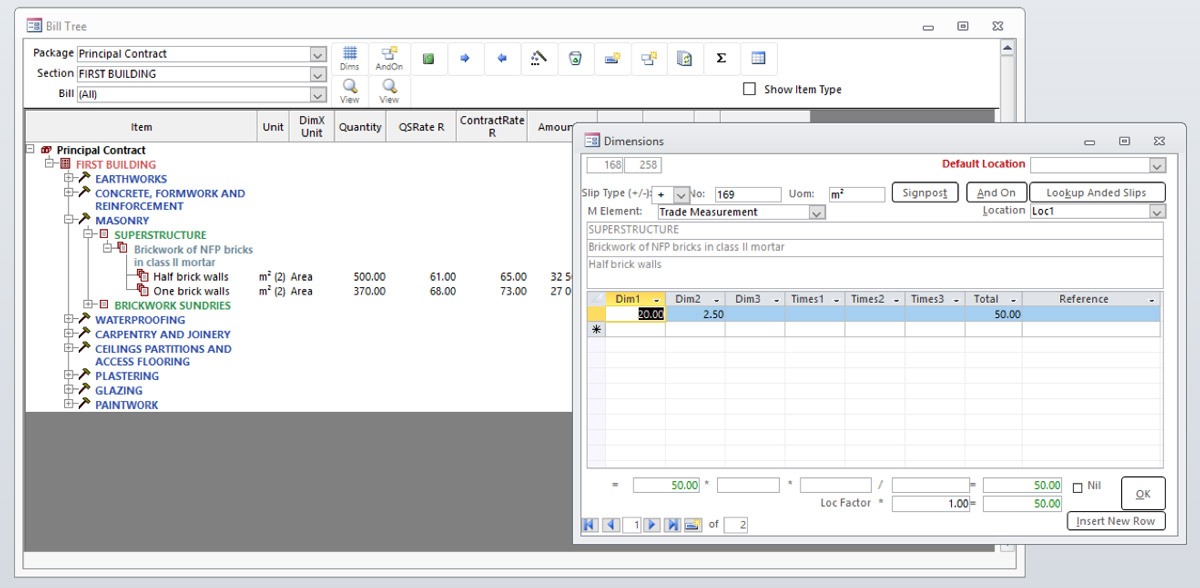
- Using the rate build up items associated with each cost plan item, this process extrapolates them into bill data using the quantity measured against each cost plan item. Trades, bill headings, subheadings and items are automatically generated.
- The principal contract tender document will automatically include items in the provisional sums trade, with the correct description and money value for all other packages measured in the cost plan.
- Bill items cross reference to the cost plan in full detail.