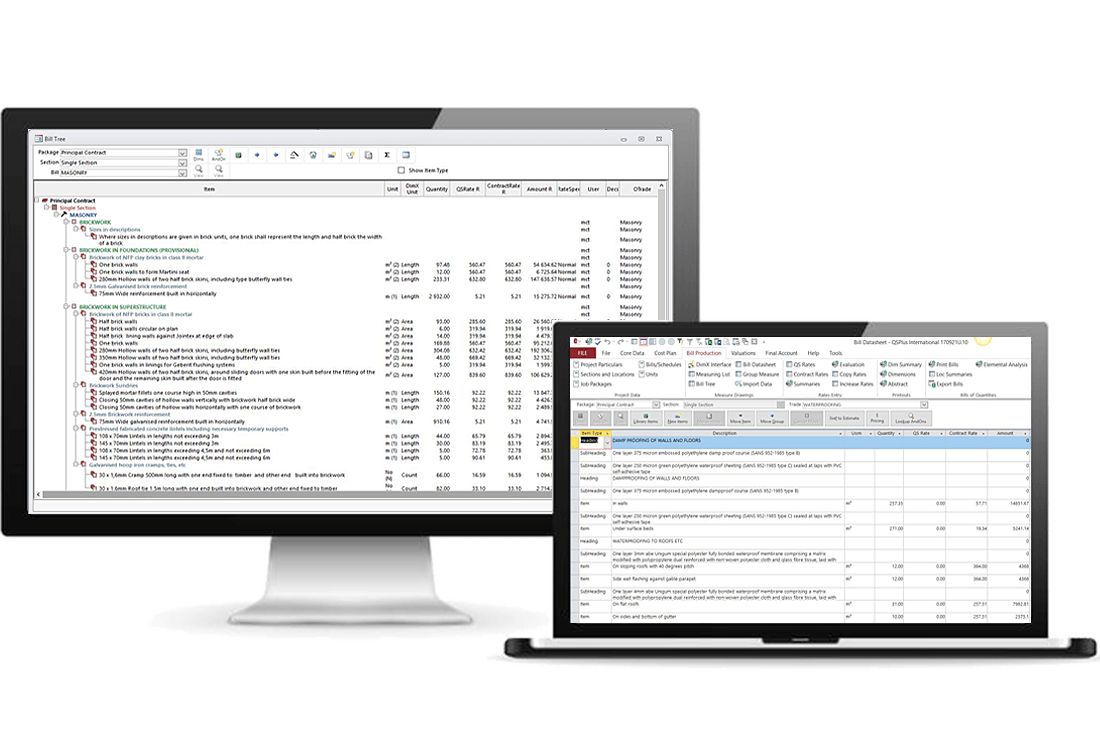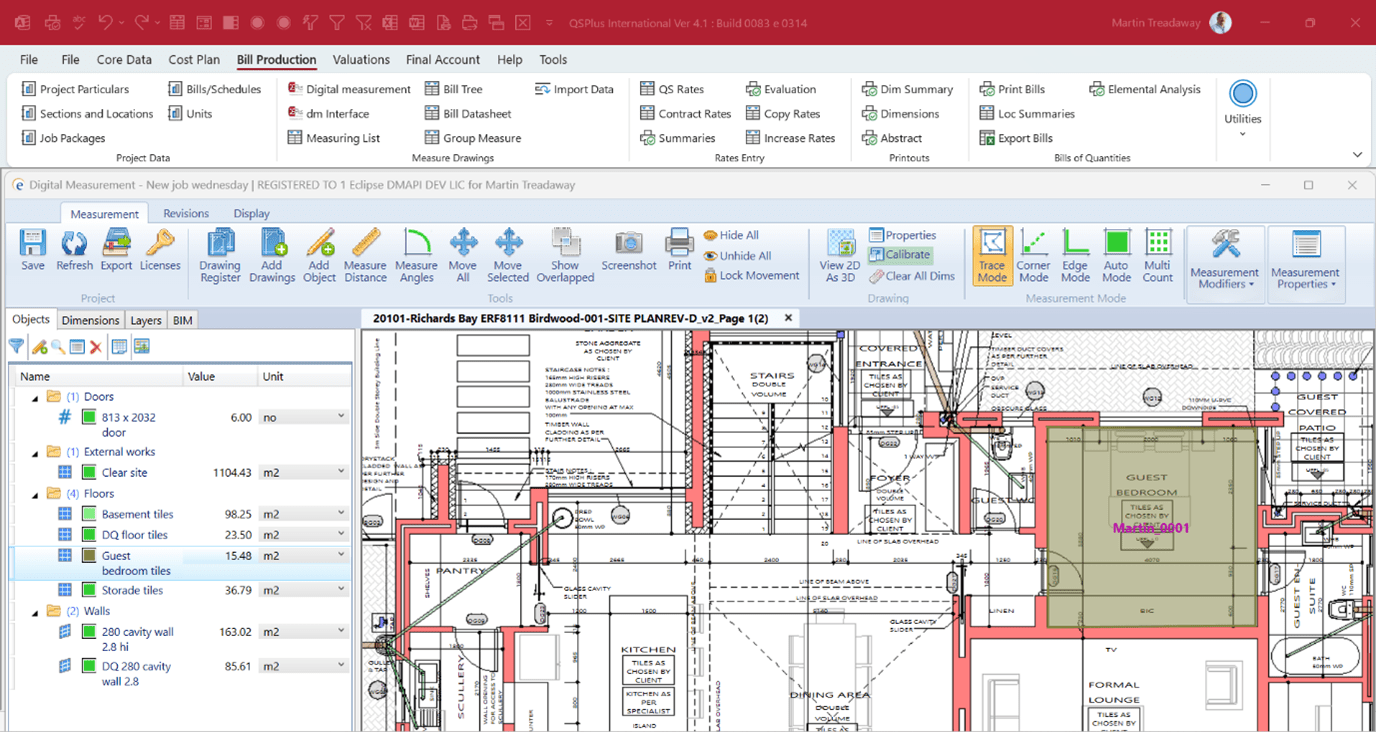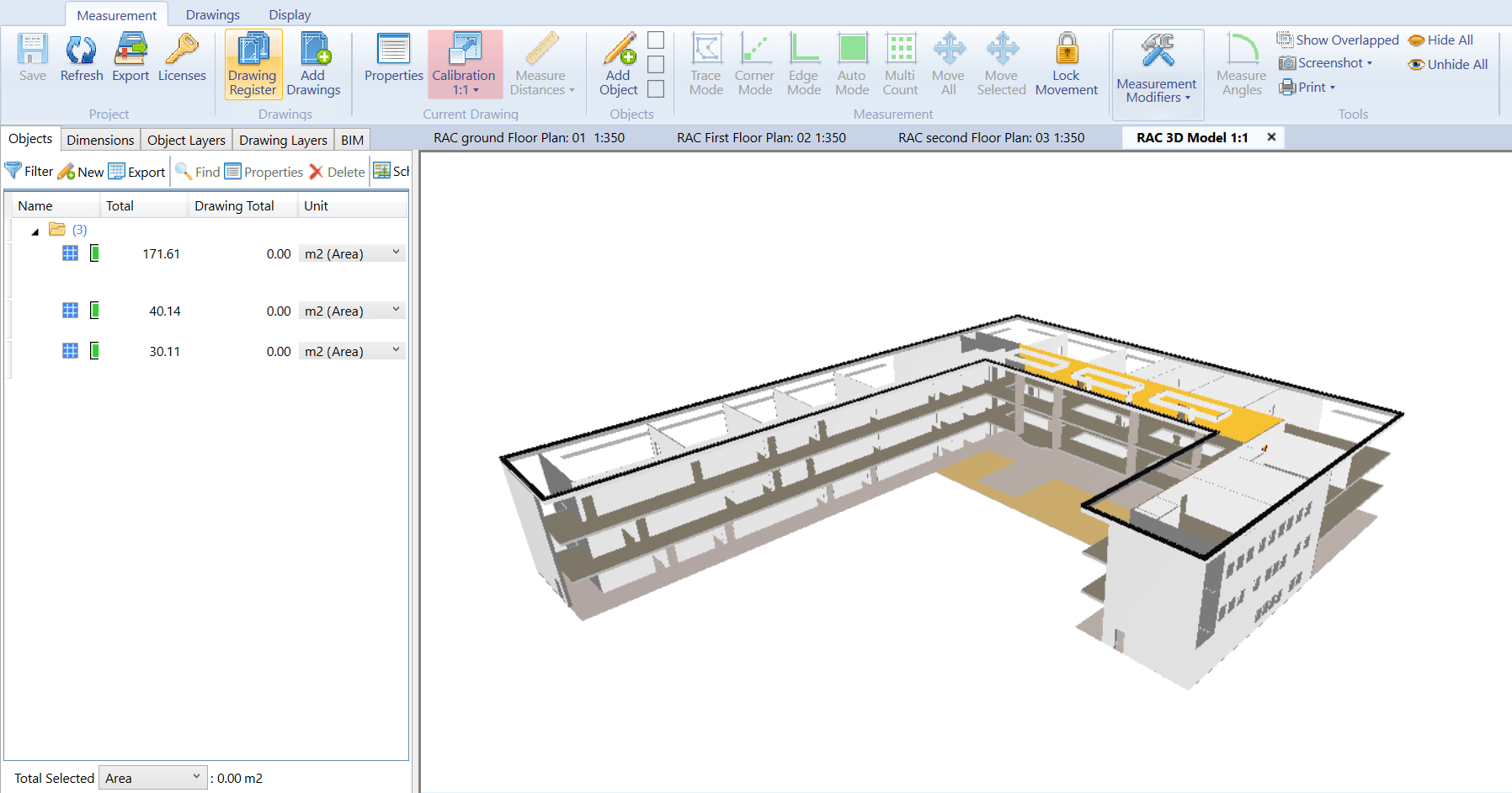- Prepare, measure, price and output comprehensive bills of quantities with ease.
- All standard take off functions are present in this module.
- Module has built-in manual take-off functions as well as automatic on-screen take-off with QSPlus Digital Measurement.
- An innovative “Measurement groups” feature allows the single measurement of multiple items associated with a central item. E.g. Door 1 together with its paint, hardware, lintels, wall and finish adjustments, etc. Each detail item is qualified by formulae driven by variables, which are applied to the single measurement. Any later change to the quantity will automatically update the linked item quantities.
- Detailed cross-reference back to the cost plan if the bills were generated from a measured cost plan.
- Tender analysis.
- Elemental cost analysis.
- General project data parameters are included, such as “Project description”, “Client”, “Consultants”. etc.
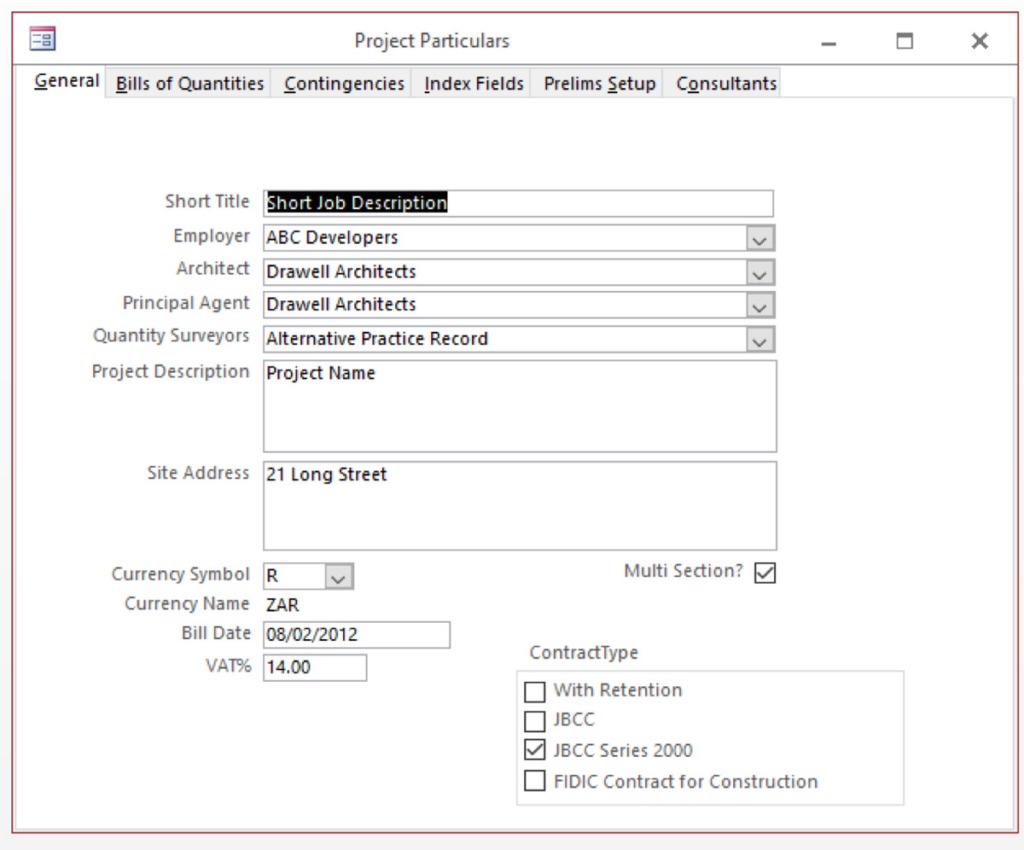
-
- Setup of bills of quantities sections (“Blocks”) for multi-use building cost plans and locations within each building, for when more detail is required.
-
- Locations carry a multiplying factor which can be amended.
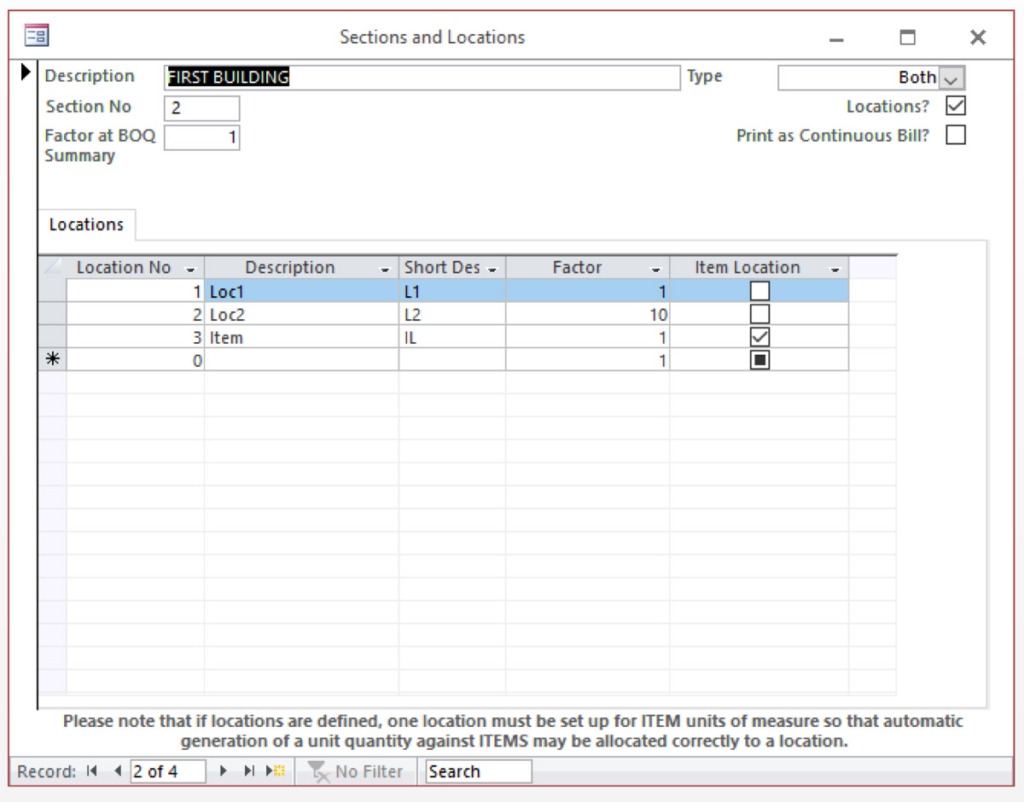
- Items are selected from the library of items, edited as required and saved in the correct position on the “Measure by element”
- Dimensions are entered as listed under take off functions
Locations
- If locations are present against the relevant section, all measurements must reference a particular location. Any number of measurements may be entered for any number of locations.
QSPlus Digital Measurement
- QSPlus International has recently released QSPlus Digital Measurement.
- Any measurements you make with QSPlus Digital Measurement are automatically assembled into your QSPlus International project for linking to bill items via an easy-to-use and fully comprehensive interface window.
- Any changes you make to measurements in QSPlus Digital Measurement will automatically cascade and update their quantities to your project.
- Any measurement from QSPlus Digital Measurement is trackable back to the drawing.
QSPlus Digital Measurement BIM
QSPlus Digital Measurement Interface
Measured dimensions (Cost plan, Bill production, Final account)
- Dimensions are entered onto a dim sheet allowing any number of lines of entry, insertion of lines between existing lines, deletion of lines and referencing of every line.
- The dim sheet forces the correct number of dimensions according to the unit of measure for the item.
- A dim sheet may be nilled so that its total is reduced to zero, but the detail of what was measured remains on record.
- Factors applying to the subtotal of all lines on the dim sheet may be entered.
Added on dimensions (Cost plan, Bill production, Final account)
- The quantities on dimensions previously measured as above may be borrowed to create an “And on”. If the total of the original dimension changes, this change is cascaded through to any borrowed dimension.
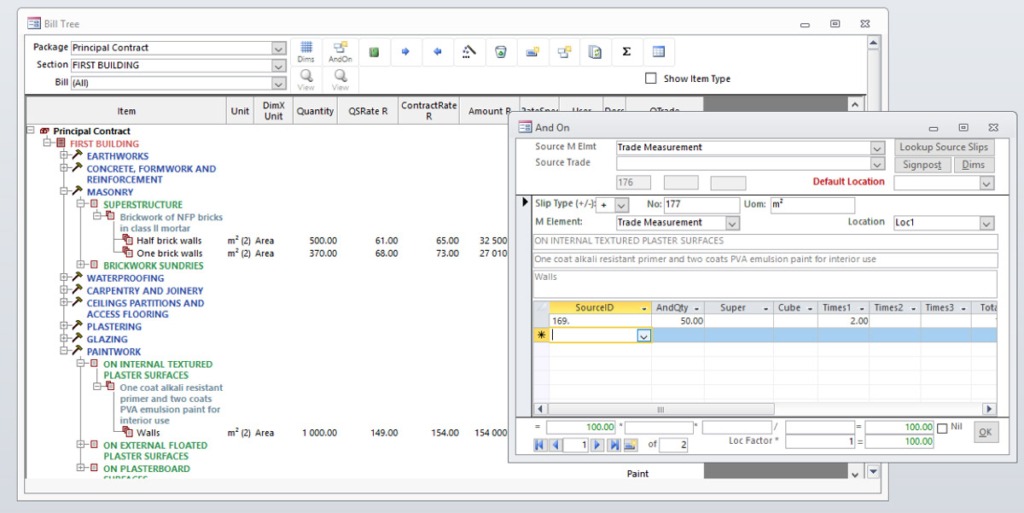
Various supporting print outs are available:
- Dimension detail.
- Dimension summary.
- Abstract of bills of quantities.
- Locational summaries.
- Elemental analysis of bills of quantities
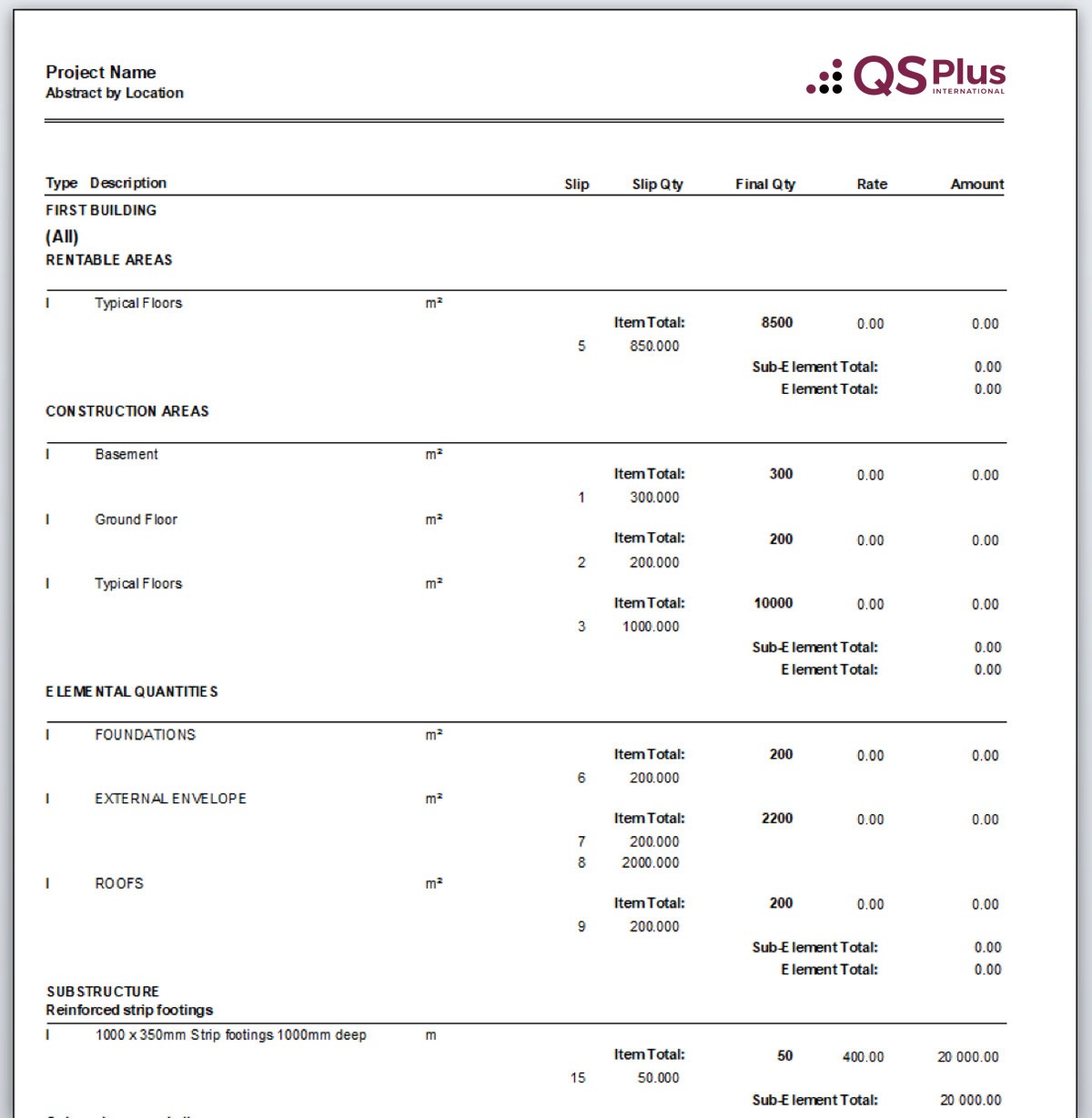
- Import items from previous projects, with or without dimensions.
Print the cost plan at various levels:
- Print the bills of quantities either blank for tender, priced with internal office rates or contract rated. Optional printing of locational detail with a brief description of each location and the related quantity, against each bill item.
- Export bills of quantities to Candy or Excel and send to tendering contractors for pricing.
- Contract rates returned from Candy or Excel may be read back to update bills of quantities items without physical capture.
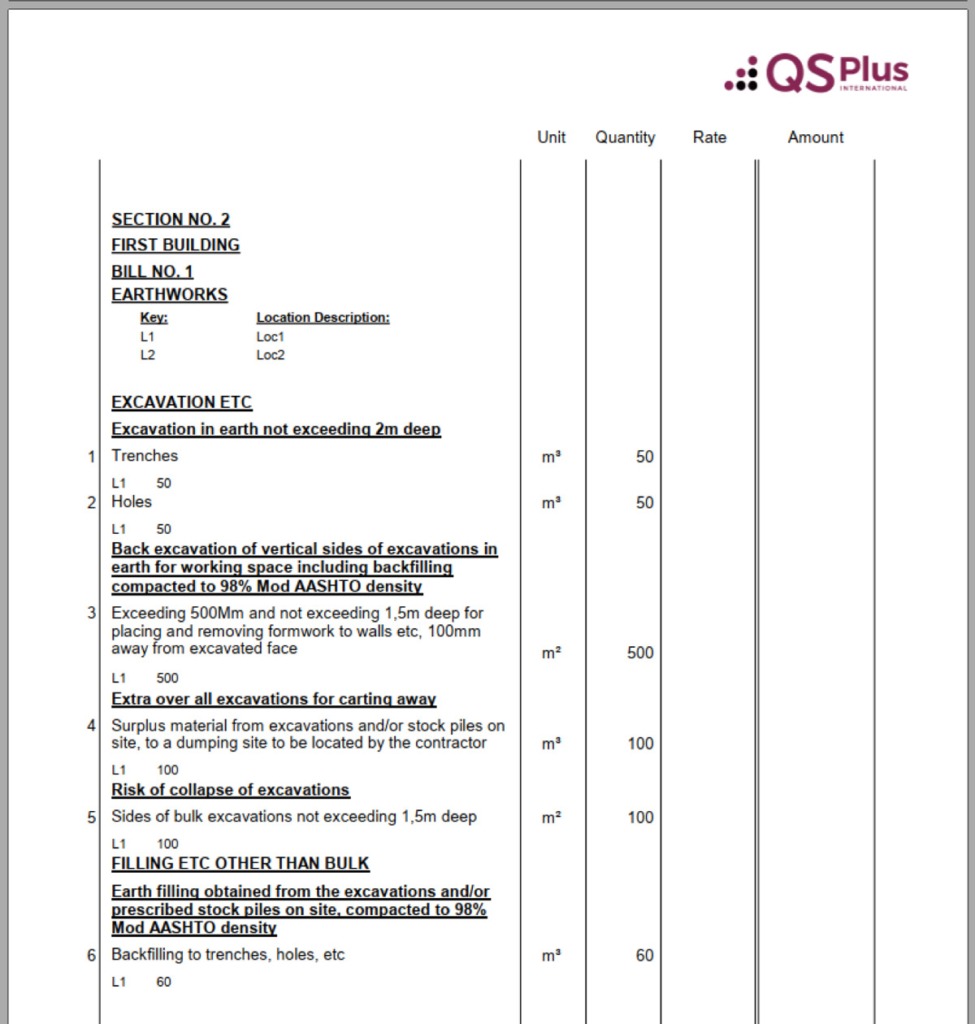
- Price the bills with either internal office (QS rates) or contract rates submitted by tendering contractors.
- Tender analysis on rates from multiple contractor’s priced bills of quantities.
- Summaries by Section, Trade, or Detail item of all rates and amounts in the bills.
- Rates in tender documents returned by way of Candy or Excel files are imported directly from Excel into your project. No more manual capturing of rates.
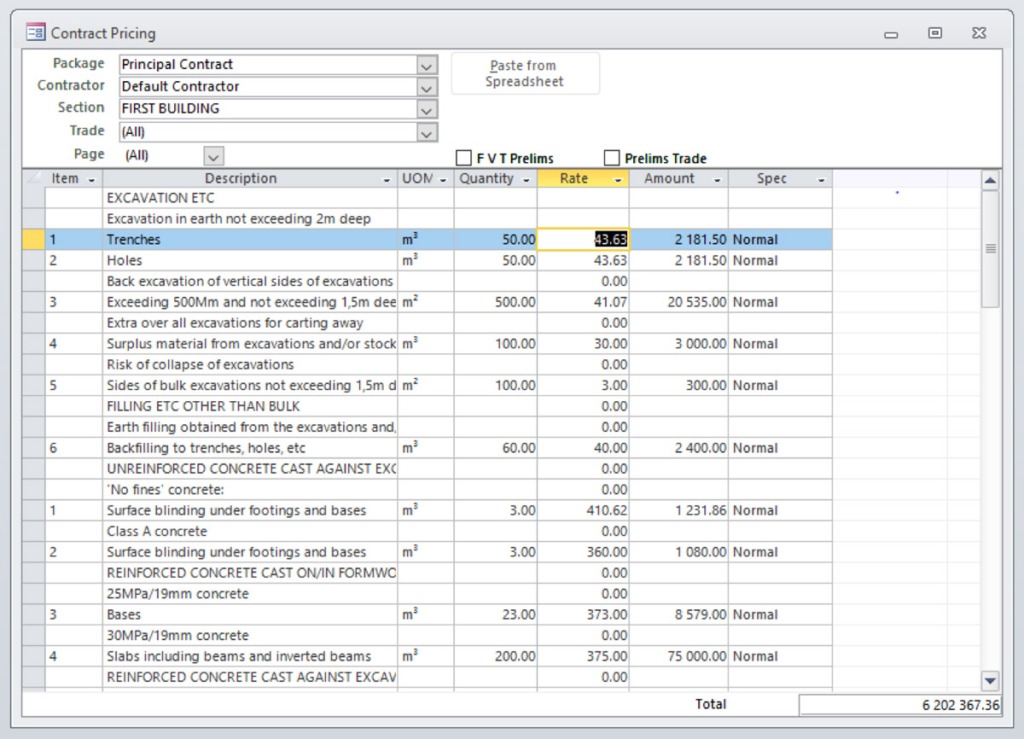
- Multiple sets of rates may be entered and a “Tender analysis” print out is available.
- An elemental cost analysis of the bills of quantities can be produced using a window which allows you to check the element allocations against each bill item.
- The output includes elemental quantities and rates per element, per section or per project.