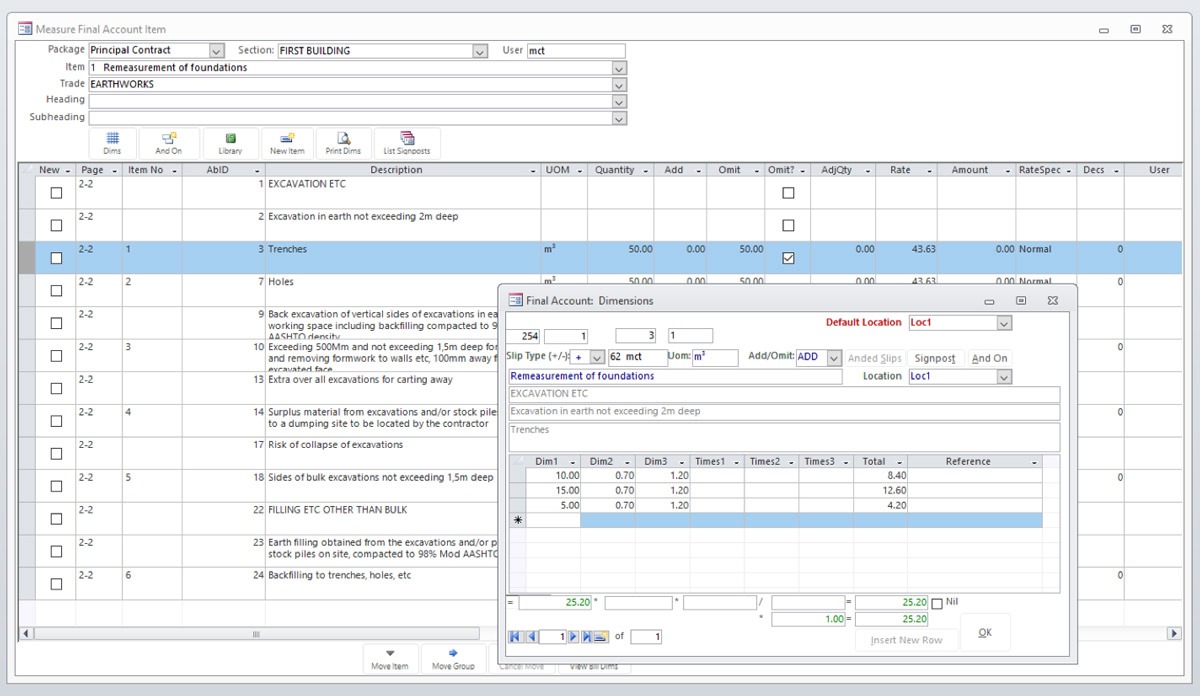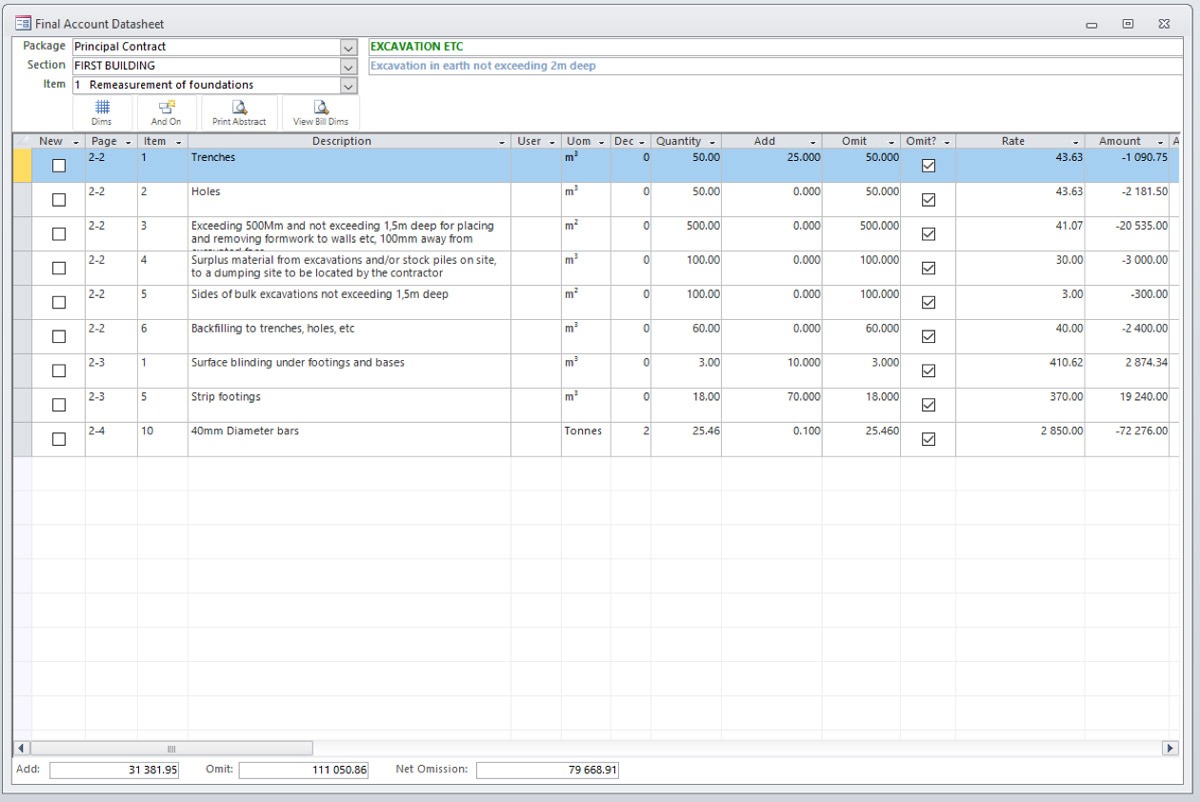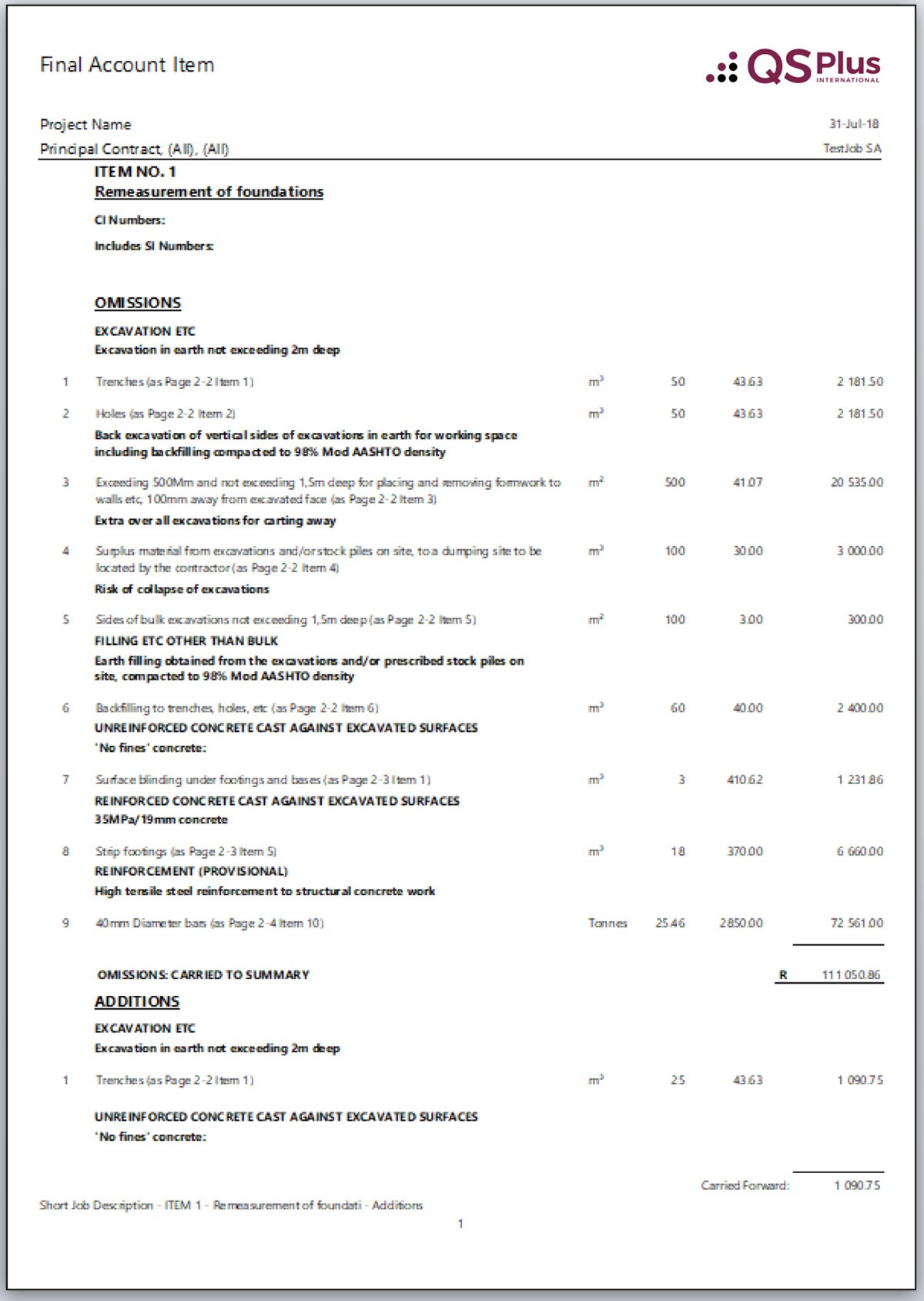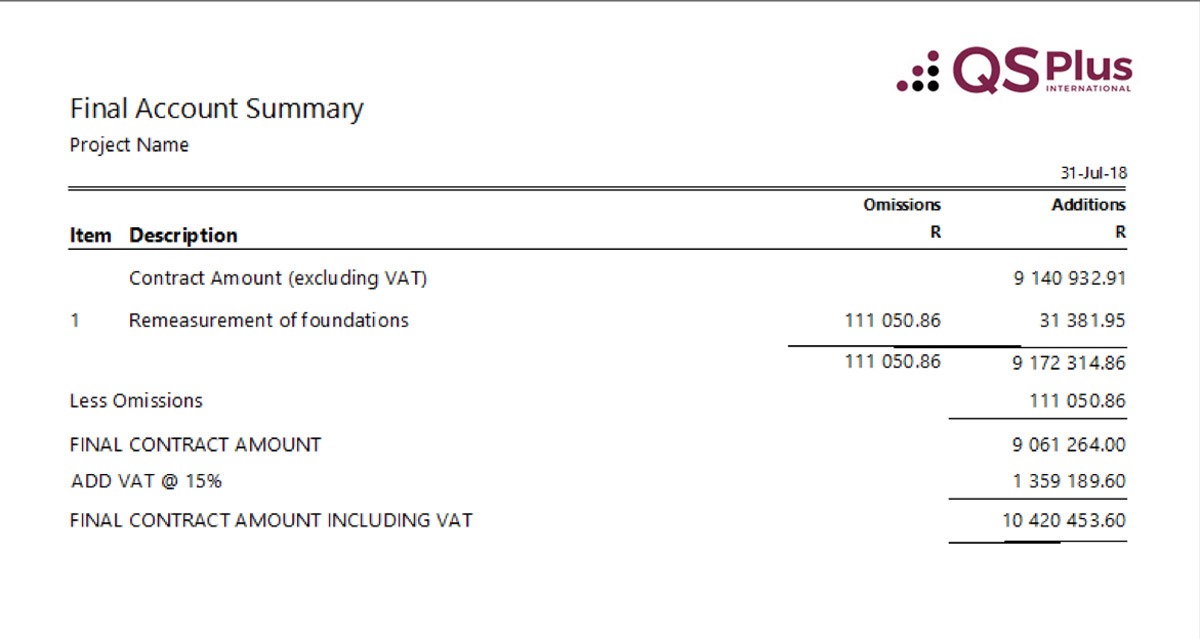Overview
Prepare, measure, price and output final account.
Output final account as a remeasured bill or as a schedule of additions and omissions.
A series of items can be omitted with a single click.
Detailed cross reference back to the bills.
Addition of new, non-bill items with star rates in the final account.hmarks.
Standard take off functions are present.
Elemental cost analysis of final account.
Contract particulars
Setup basis of final account.
Check the net contract sum for each package in the project.
Final account items
Setup Final Account items with a Number and Description
Set Status to one of the “pending” status codes or “Approved”, in which case the Final Account Item is included in the presentation printouts
Item is included in the presentation printouts
Select whether to include in Progress Payment Valuations.
Measuring list and final account data sheet
The “Measuring list” is the first entry point for measurement of a new final account item.
This window shows the current data position for the project as modified by all final account items.
Original bill quantity, contract rate, bill page and item number are visible against each item.
Items not in the original bill may be added from the library.
“Add quantity”, “Omit quantity”, “Total adjusted quantity”, “Rate” and “Amount” are shown.
Each dimension sheet carries the related final account item description for clarity.
The data sheet will allow you to see all the items measured in a specific final account item.
Abstract by item
This window shows the net effect of a single final account item.
“Original bill quantity”, “Contract rate”, “Bill Page” and “Item number” are visible against each item.
Items not in the original bill may be added from the library.
“Add quantity”, “Omit Qqantity”, “Total adjusted quantity”, “Rate” and “Amount” are shown.
Only dimensions for the selected final account item will be visible from this window.
Data import
Bill data may be imported as additions.
Print outs
Various supporting print outs are available to reconcile what has been measured:
Final account items
Site instructions
Items measured
Dimension detail
Dim summary
Abstract of final account item
Abstract by page (of bill)
Abstract by location
Abstract by work group
Final account output documents
Where the final account is printed on an additions / omissions basis:
- Final account item detail
- Final account summary
Remeasured bills.
- Final account item detail
- Final account summary
Excel spreadsheet of remeasured bills.
Reconciliation statement.
Elemental cost analyisis
Print an elemental cost analysis of the final account using a window which allows you to check the element allocations against each measured item.
The output includes elemental quantities and rates per element or per section”, for the project.